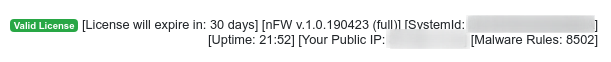Software Installation
nFW is currently available for RaspberryPI. Usually you should have received an already condifigured device. However if you want to reinstall it from scratch, this guide will tell you the exact steps you need to perform.
Note
We assume that you have already installed the Raspbian operating system on the internal microSD as described at https://www.raspberrypi.org/downloads/raspbian . The “Raspbian Lite” image is enough to run nFW .
Preparing the Raspberry for Installation
Raspberry’s use the microSD for storage. In order to avoid breaking it with periodic writes some “oe time” initial configuration needs to be performed. Please connect to the raspberry, open a terminal, and become root. Done that, please execute the following commands.
echo "tmpfs /var/log tmpfs mode=0755,nodev,noexec,nosuid 0 0" >> /etc/fstab
echo "tmpfs /dev/shm tmpfs nosuid,nodev 0 0" >> /etc/fstab
echo "tmpfs /tmp tmpfs defaults,nr_inodes=300000 0 0" >> /etc/fstab
echo "dtoverlay=pi3-disable-wifi" | tee -a /boot/config.txt
echo "dtoverlay=pi3-disable-bt" | tee -a /boot/config.txt
systemctl disable hciuart
echo "net.ipv6.conf.all.disable_ipv6 = 1" >> /etc/sysctl.conf
reboot
Note
Please make sure that you execute the above commands ONLY once, and ONLY when you have a new device just installed for the first time.
Package Installation
In order to install it:
Download and install the apt-ntop deb as described in http://packages.ntop.org/nfw/
Run apt-get update
Run apt-get install nfw
After installation, nfw will automatically start in Spoofing mode on interface eth0.
First Login
The first time you install nFW on a new system (i.e. nFW was not previously installed on it), you need to perform some confiuration steps:
Open the browser to page http://hello.ntop.org
Connect with password “admin”
A prompt will appear asking to modify the administrator password
Select ‘Configure’ from the Configuration menu
Save Configuration. This will reconfigure the system
Reboot
Licensing
nFW periodically checks the license status by connecting to the Internet. With invalid license the device will not work and Internet connectivity will be disrupted. In this case you either need to buy a valid licenses or disconnect the device from the network to restore Internet connectivity.
The license status and residual days of validity are shown in the footer.